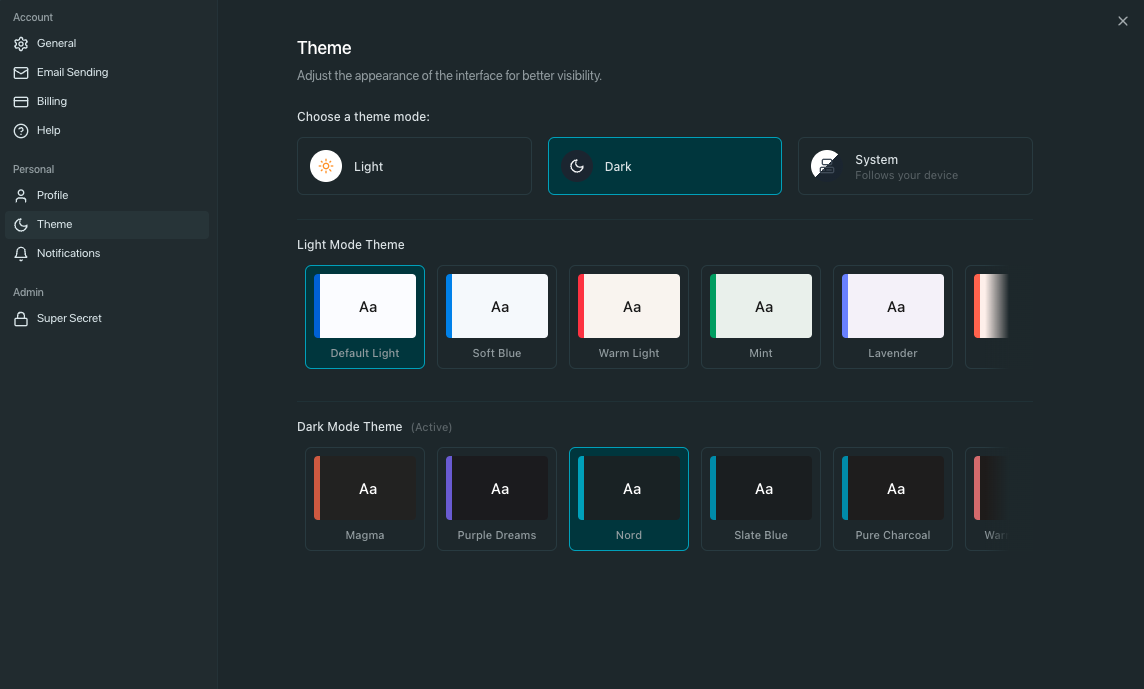Finding your theme
We provide a varitey of light and dark theme’s for you to use. Simply navigate to your settings panel & select “theme” underneath the personal heading. You can set a light or dark mode option or allow Ghost to follow the theme of your computer.